Assumptions
I assume that you're using a Windows machine on which you have enough permissions to run commands as an administrator. That's it!What you will need to install
I recommend that you install the following to run Plone:- Git for Windows
- Python 2.7
- Visual C++ for Python 2.7
- Pywin32
- NodeJS
If you don't have a preferred text editor gedit is a simple editor for beginners.
The Steps
Step 1 - Download and install Git for Windows
IMPORTANT, Install Git for Windows First, it adds some context tools to Windows which you will use later.
Download and install git for windows from https://git-for-windows.github.io.
Step 2 - Download and install Python 2.7 from https://www.python.org/downloads/windows/
The latest version at the time of writing was Python 2.7.12. Basically it's a matter of clicking "next, next, next" EXCEPT on the "Customize" dialog. Look for "Add python.exe to Path" and make sure it is enabled (it is disabled by default).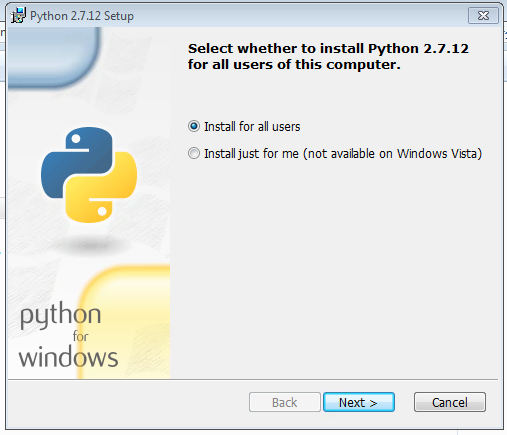
 |
| Apart from one adjustment it is basically "next, next, next" to install |
. .
Step 3 - Download and install Visual C++ for Python 2.7
Download from https://www.microsoft.com/en-us/download/details.aspx?id=44266
Make sure it is downloaded to your "Downloads" folder.

Right click on your Downloads folder and from the context menu select Git Bash Here.
In the resulting console type the following and hit the enter key:
msiexec /i VCForPython27.msi ALLUSERS=1
This launches the Windows installer with administrator privileges. Click "Ok" to proceed.
Step 4 - Install Pywin32
Make sure you download the latest build (220 at the time of writting) and the one for Python 2.7.

Download NodeJS from https://nodejs.org/en/download/ and make sure to select the recommended version LTS.

Step 5 - Install NodeJS
Download NodeJS from https://nodejs.org/en/download/ and make sure to select the recommended version LTS.
Step 6 - Install Gedit (optional)
You can skip this step if you already have a text editor, otherwise download and install gedit https://wiki.gnome.org/Apps/Gedit#DownloadWhy this approach?
- Visual C++ for Python 2.7 results in faster modules which means that Plone will run faster than if you had used an equivalent compiler like GCC+.
- It is more common in the Windows world to point and click rather than run commands on the command line, I tried my best to minimize interactions with the command line. The approach should feel more natural for Windows users, especially more casual users.


No comments:
Post a Comment