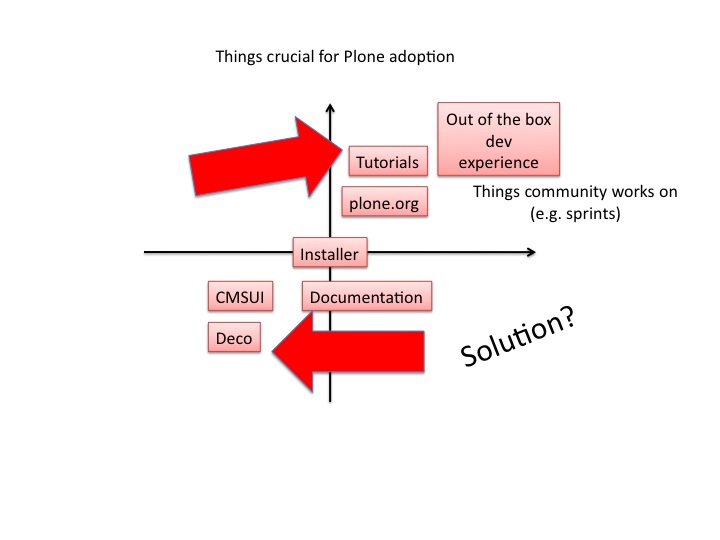I'm convinced that the powers that be in Barbados aren't aware of the pool of talent that exists there. Today, in one room, I met up with
+Troy Weekes,
+Jason Als ,
+Jason Hynds (see
previous blog entry for more background),
+Shannon Clarke,
+Dario Thornhill and
+Samora Reid.
note: I wrote this post a few weeks ago, but put off proof reading and publishing until now, it was "today" at that time :).
Troy has worked on many interesting projects including a dashboard used in the aviation industry. He's interested in creating improved user interactions and is a national development scholar of Barbados. Most recently he launched a platform for education called Easy Learner and is building out curricula for Primary School students. He shared one of his experiences related to building autopilot code that he had to test in a real plane (in the air!!).
Jason Als started programming during secondary school and enjoyed it so much that he just kept doing it. One of his earlier projects involved converting the paper based business processes of an organization to a paperless system. He has been to 3 Barbados hackathons and won 2 of them. He's a big Javascript advocate (
AngularJS and
NodeJS).
Troy suggested that there should be a lobby to encourage the development of spaces where developers can meetup, work on projects and exchange knowledge. The investment is important an small in proportion compared to the contribute and economic development of the industry that might accrue. Clarke brought up the need for consensus first so that there could be a unified lobby on government.
I shared my experience from the Technology Innovation Centre and the pros and cons of being at an incubator.
Shannon brought up the idea of self-funding, he said that he would personally put money into a co-working space.
Troy wants to see a space specific to technology ventures, he says that the money is not going to the right places (apparently funding is coming into the island for ICT development). Shannon confirmed that the government is getting significant figures.
Dario argued that the first thing needed would be a space. Shannon disagreed and suggested that a physical space comes second, the world runs on code and the skills are in the region. What would it take? Wifi, coffee and power. Thomas Clarke asked the question why? "Everybody's crazy till the idea starts to work". In 1991 Thomas Clarke started a software development firm that failed, he implied that they may have been too early to the "game", these were pre-internet days in Barbados for startup. These days, having run a failed tech company is "street cred", and it's likely that he's learnt from some of his mistakes, his latest venture focuses on IT problem solving under the name
cyberseas.biz.
Some of the resources that came up in our discussions.
prgmr, cloud9 ide (c9.io), google app engine, github, bitbucket, stackoverflow
Jason Als demonstrated node.js and angular.js and his work on
justlooking246.com, an online shopping app. He used phonegap to port the app to android.
Samora Reid demoed RedDonor. He calls it the kickstarter for blood donations. He says it started off as a social initiative and is 25% of what he wants the full product to be.
Shannon shared his Clevergrocer.com site.